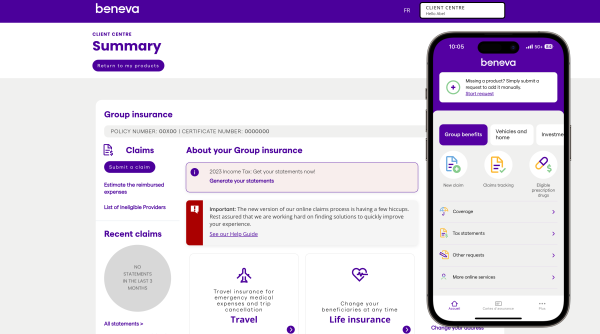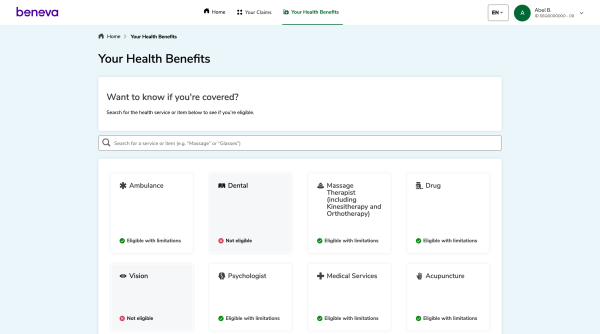Not sure if your insurance plan covers a particular medical or dental service or item?
The Client Centre features a tool to check all this information. Discover how to check your coverage details.
Beneva
La Capitale and SSQ Insurance become Beneva
That means a whole lot more good people have you covered!